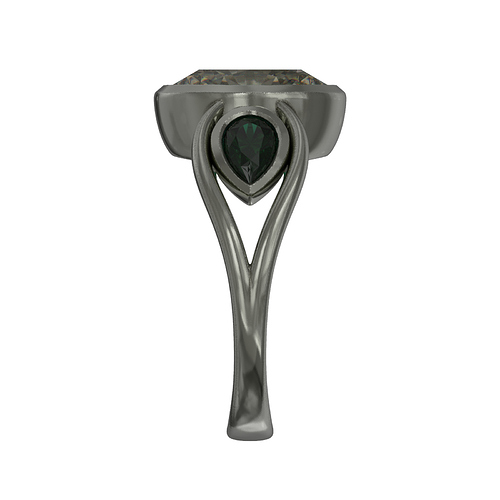I’m not sure what setting I have turned on/off to do this, but my .png transparent renderings are now saving with a dark overlay. When it is actually rendering the image looks bright and what I am going for, but when I go the the saved file folder the batch all has a dark overlay to it. Anyone have an idea of what is going on? (see attached image)
My guess is that it is your Image Tab settings. Those are process post rendering. You can make adjustments to the final render output in the image tab similar to photoshop. If you are using the Photographic mode in the image tab, I generally like to switch it to linear lighting unless you are going to low key or high key images.